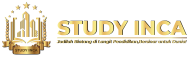School data systems aren’t just about storing numbers. They’re about understanding students, making better decisions, and streamlining how schools operate. Whether you’re managing enrollment, tracking performance, or communicating with parents, having accurate and efficient data systems makes all the difference.
Let’s talk about how to get there—without the confusion or the overwhelm.
📚 What Are School Data Systems?
At the simplest level, school data systems are digital platforms that collect, organize, and store educational data. This includes:
-
Student information systems (SIS)
-
Learning management systems (LMS)
-
Assessment and grading platforms
-
Attendance and behavior tracking tools
-
Parent communication portals
-
Staff and scheduling software
When integrated well, these systems give schools a 360-degree view of what’s happening—academically, socially, and operationally.
🎯 Why Accuracy in School Data Systems Matters
It might sound obvious, but bad data = bad decisions.
Here’s what’s at stake:
-
Misplaced students in incorrect courses
-
Funding errors based on inaccurate attendance
-
Report cards with missing or wrong grades
-
Delayed interventions for students at risk
-
Broken trust with parents and stakeholders
Whether you’re a data admin or a principal, you know that clean, current data can save hours of stress and protect your school from compliance headaches.
🔄 Best Practices for Managing School Data Systems
✅ 1. Standardize Data Entry
Decide on consistent formats for names, dates, grades, etc. For example, always input “10/10/2025” instead of sometimes writing “Oct 10” or “10-10-25.” It sounds small, but it matters when sorting or exporting data later.
✅ 2. Train Staff Regularly
A powerful system is only as good as the people using it. Set up short, targeted trainings—especially before new school years or system updates.
✅ 3. Schedule Regular Audits
Build in time every quarter or semester to check for duplicates, missing entries, or inconsistencies. A little proactive work saves major cleanup later.
✅ 4. Integrate Systems Whenever Possible
If your SIS doesn’t talk to your LMS or grading software, you’ll end up doing manual imports or worse—manually retyping. Invest in systems that can sync or use APIs to keep everything aligned.
✅ 5. Use Role-Based Access
Not everyone needs access to everything. Protect student privacy by assigning user permissions based on role—teacher, admin, counselor, etc.
🧠 Pro Tips From the Field
-
Back up regularly – even cloud systems can crash or lock you out
-
Automate reports – most systems let you schedule attendance, grade, or behavior reports
-
Flag anomalies early – if a student is marked absent 10 days in a row, alerts can help trigger support
-
Log changes – always track who edited what and when, especially for compliance purposes
-
Keep a “cheat sheet” – quick reference guides for staff cut down on IT support tickets
🧩 Choosing the Right Data System
There’s no one-size-fits-all solution. But when evaluating a new school data system, consider:
| Feature | Why It Matters |
|---|---|
| User-friendliness | Teachers and staff won’t use what they can’t navigate |
| Customizable reports | Helps with state compliance and board presentations |
| Integration | Reduces duplication and errors |
| Scalability | Can it grow with your school? |
| Support & training | You’ll need it, trust me |
Some trusted systems used widely include PowerSchool, Infinite Campus, Skyward, and Blackbaud.
💬 Real-World Wins
After switching to a streamlined system and following regular data checks, one school I worked with:
-
Reduced report card errors by 90%
-
Improved parent portal logins by making grade updates more timely
-
Used behavior data to identify students needing SEL support earlier
-
Met state reporting deadlines with fewer headaches
None of this happened overnight. But with a clear process and consistent effort? Absolutely doable.
✅ Final Thoughts: Data That Works for You
School data systems aren’t just tech tools—they’re decision-making engines. When used well, they save time, reduce stress, and actually improve student outcomes.
So don’t treat them as a chore or something for just “IT people” to manage. Treat your data system like a key member of your team—one that needs regular care, clear rules, and a shared understanding from everyone who uses it.
Because when your data works for you, your whole school runs smoother.